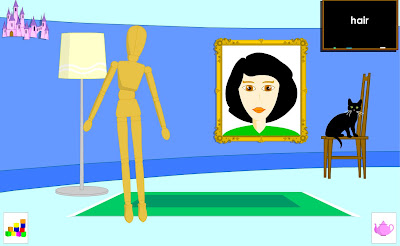Zoo Tycoon is a PC game and has many different versions such as African Adventure, Extinct Animals, Marine Mania and Endangered Species. Within the game you can select animals and then create the correct environment for them including food and shelter. The game allows a bird’s eye view and a ground view. You can also take photos to put into an album. The graphics are very realistic.
It is a Tycoon game so other aspects of the zoo are important such as facilities, maintenance and profit. This game can be used as stimulus for many different activities such as art, science, sose, it also includes elements to develop literacy and numeracy skills, and most of all it is fun to play!
Choose a location on the globe to build your Zoo.
Select the type of environment and the relevant animals appear.
Biome Modification
Alter the environment to suit the animal using the Biome brush. It will create the correct environmet for the animals. You can then select the correct food and shelter.
Get close up views of animals and take photos.
Information is given on each animal.
Zoopedia
Read about different animals.